3 Ways to Set Options for a Tk Themed Widget
When working with themed widgets in Tkinter, you often need to set their attributes, such as text, images, or colors. Tkinter provides multiple ways to configure these options. In this tutorial, we’ll explore three methods:
- Using the widget constructor during creation.
- Setting properties using a dictionary index after creation.
- Using the
config()method with keyword arguments.
1. Using the Widget Constructor
The simplest way to set options for a widget is by passing them as arguments during its creation. Here’s an example using a Button widget:
import tkinter as tk
from tkinter import ttk
root = tk.Tk()
ttk.Button(root, text="Click Me", command=lambda: print("Button clicked!")).pack()
root.mainloop()
2. Using a Dictionary Index
After creating a widget, you can modify its properties using dictionary-like syntax. This approach is useful when you need to update options dynamically. Here’s an example with a Label widget:
import tkinter as tk
from tkinter import ttk
root = tk.Tk()
label = ttk.Label(root)
label['text'] = 'Hello, World!'
label.pack()
root.mainloop()
3. Using the config() Method
The config() method allows you to set or update multiple options at once using keyword arguments. This method is particularly useful for bulk updates. Here’s an example with an Entry widget:
import tkinter as tk
from tkinter import ttk
root = tk.Tk()
entry = ttk.Entry(root)
entry.config(width=30, foreground="blue", font=("Arial", 12))
entry.pack()
root.mainloop()
Conclusion
In this tutorial, we explored three ways to set options for Tkinter themed widgets:
- Widget Constructor: Ideal for setting options during widget creation.
- Dictionary Index: Useful for dynamically updating individual properties.
config()Method: Best for updating multiple options at once.
By mastering these techniques, you can efficiently customize your Tkinter applications to suit your needs. Whether you’re building a simple form or a complex GUI, these methods will help you manage widget options with ease.

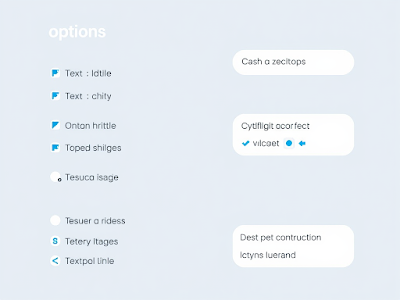


0 Comments